Sproutward Datahub imports your marketing, analytics, and crm data each morning. Most data feeds will be setup to automatically import by connecting to their API or ingesting a data feed via FTP.
However, there are are situations when data must be loaded manually. Some examples are:
- Data connectors not supported by Sproutward Datahub
- One-time or bulk media buys
- Platform or license fees (eg. email & messaging platforms, SEO Tools, etc.)
- Agency and professional service costs (eg. digital agencies, affiliate bonuses, pr, etc.)
- Revenue and KPI’s unsupported channels (eg. Retail, Amazon)
Q. How do I access my “Manual Configurations” Google Sheet?
This data is loaded through the “Manual Configurations” Google Sheet provided by your Sproutward Datahub account team.
Q. What is included in my “Manual Configurations” Google Sheet?
Each “Manual Configurations” Google Sheet has the following tabs:
- Marketing Forecasts
- Marketing Budgets
- Marketing Actuals
Manual cost and revenue adjustments are made in the Marketing Actuals tab.
Q. What columns are required and how should data be formatted?
The following columns are required when uploading data. Other columns can be filled in or left blank. Note, any columns from “Cost” and beyond will be filled in with 0.00’s upon import.
- Site
- Start Date
- End Date
- Channel (Marketing Channel)
- Currency
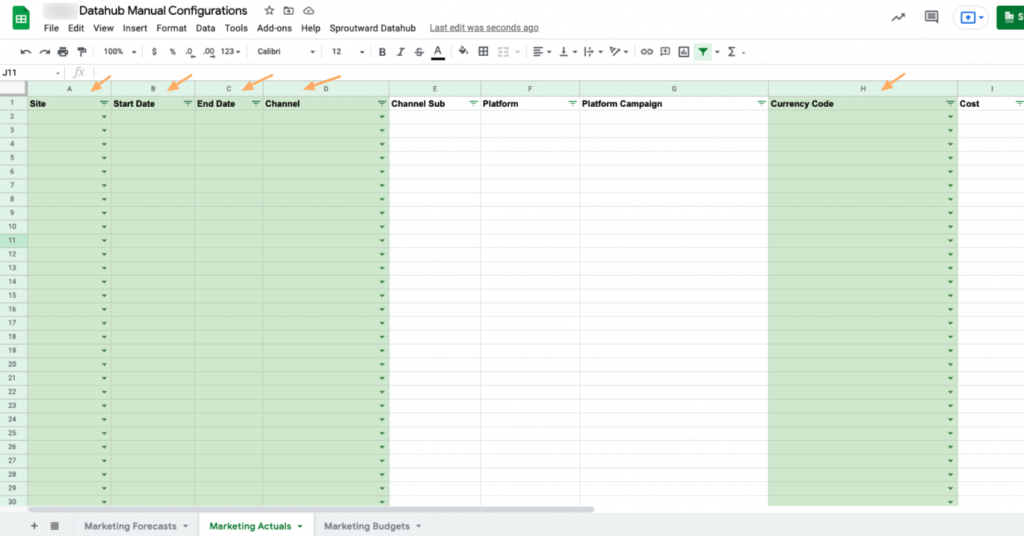
Q. Can I see some examples?
Of course!
- A: Example of a platform fee (Klaviyo) which is applied across the entire month of June 2021.
- The channel is configured to Email with no specific campaign details
- The start date is set to 6/1/21 and end date is 6/30/21. The Datahub pipeline wioll process this and split the cost out evenly across these days so each day receives $3500/30 days = $116.67/day.
- B: Data can also be loaded in at a daily granularity. This example shows a bonus affiliate commission paid out by day.
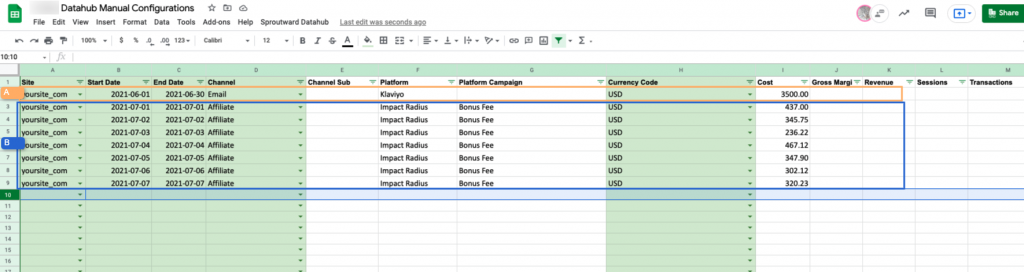
Q. How do I overwrite and update previous records?
Data from this sheet is loaded automatically each day at 9am UTC (~5am EST). Some clients like to keep all data in the sheet. Others choose to delete it after the data has been loaded to keep the sheet clean.
Our data pipeline will always overwrite previous uploads if the campaign detail columns are duplicated (site, date, channel, channel sub, platform, campaign, currency code).
*Note, clients are not able to DELETE records once they have been ingested. If you have questions or need records cleaned up please reach out to your Sproutward Datahub account team.
Q. What should I watch out for when inputting data?
- Always make sure the required columns are included (site, start date, end date, channel, currency code)
- Keep the data as simple as possible regarding formatting. We do some standardization and cleanup of data upon ingestion, but may not correct all edge cases.
- When possible, copy and “paste values”. Do not carry over source formatting when pasting if possible.
- Do not include extra or special characters such as currency symbols (eg. use “3.95” not “$3.95”)