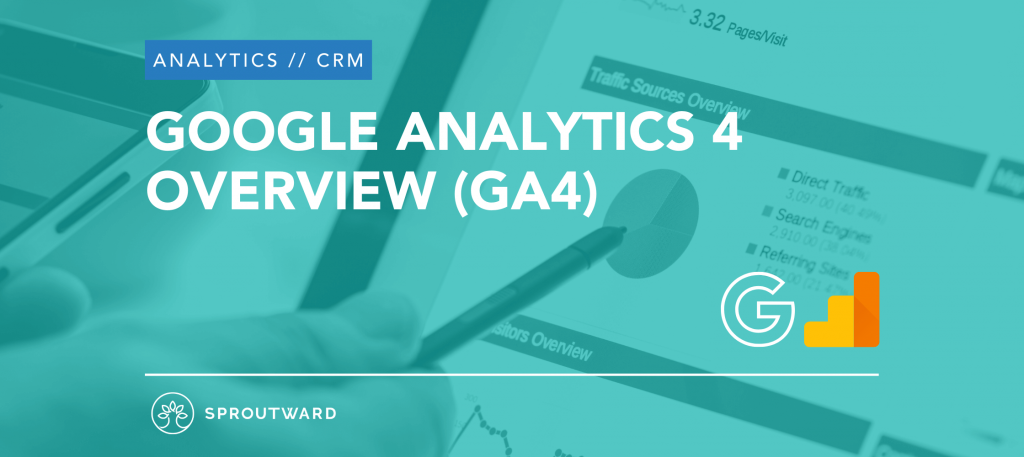Introduction to Google Analytics 4
In October 2020, Google announced the rebrand of their “App + Web” property as “Google Analytics 4” (GA4), providing a wide range of new features and product enhancements. With this rebrand, Google has altered much of what we’ve grown comfortable with in the old Google Analytics, also referred to as “Universal Analytics” (UA). This is going to be an entirely new experience for many GA users. Below is a brief overview of what to know for the new chapter of Google Analytics.
What is GA4?
GA4 is a new property type that can be used to track websites and mobile apps simultaneously. If you’ve ever worked with the “App + Web” property, GA4 may feel slightly familiar. If most of your time in GA has been spent in the Universal Analytics property, GA4 will feel like an entirely new product. The foundation of GA4 relies on an event-driven data model and customer-centric measurement.
We’ll cover a few of the differences between Universal Analytics and GA4 to help you better understand what GA4 is. Before we do that, here are some of the highlights:
-
An event-driven data model is now used as opposed to pageview-driven
-
There are several features available that were previously exclusive to GA 360 customers, such as BigQuery linking and analysis hub
-
Many of the standard reports have been replaced or removed
-
You now have the ability to build audiences and segments with greater detail
-
Tracking specific events such as scroll depth, PDF downloads, outbound clicks, etc. is available out-of-the-box
-
A strong emphasis is placed on machine learning models to auto-identify trends, predict future actions, and make better overall recommendations
-
Resolutions for an increase in privacy concerns and a world without cookies or identifiers have been incorporated
-
The user interface has been redesigned and the core implementation has been reconfigured
For additional context on these features, check out the Google Analytics 4 Product Deep Dive, where Google employees Sara Radin (Global Head of Analytics and Measurement Platforms) and Russell Ketchum (Google Analytics Group Product Manager) provide a comprehensive overview.
A New Look
The first thing you will notice is that the user interface has undergone a complete overhaul. The standard reports in the left-hand rail that you are familiar with are no longer present. The classic “ABC” breakdown has now been replaced with a customer lifecycle breakdown.
|
Universal Analytics Navigation |
Google Analytics 4 Navigation |
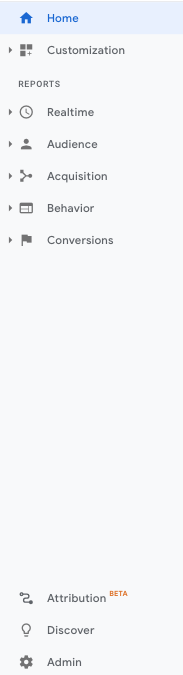 |
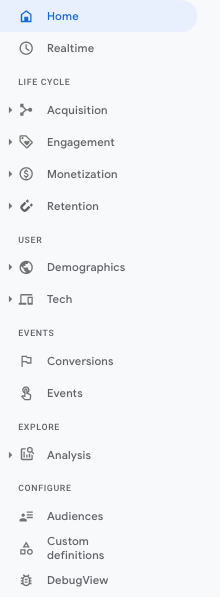
|
While GA4 does have standard reports, the reports as you know them, along with the traditional graph and tabular layout, have been replaced with report cards. Nearly all report cards contain the functionality to drill down, compare audiences, and adjust the attribution model on the go. The standard report cards are a bit rigid at this time and it is expected that Google will continue to evolve these.
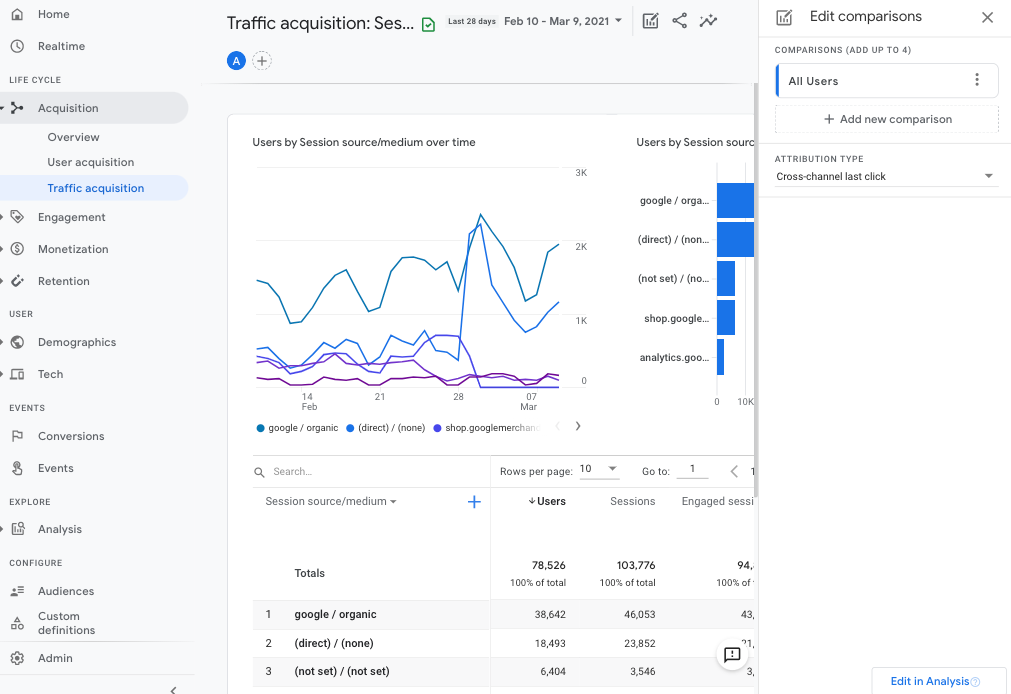
Event-Driven Data Model
Universal Analytics relies on different hit types such as pageview, event, and ecommerce hits. Pageview hits are tied exclusively to URLs and event hits have a fixed structure you must conform to when collecting event data (Event Category, Event Action, etc.). Google’s objective with GA4 is to offer more flexibility with data collection, which is why every hit is simply an event now.
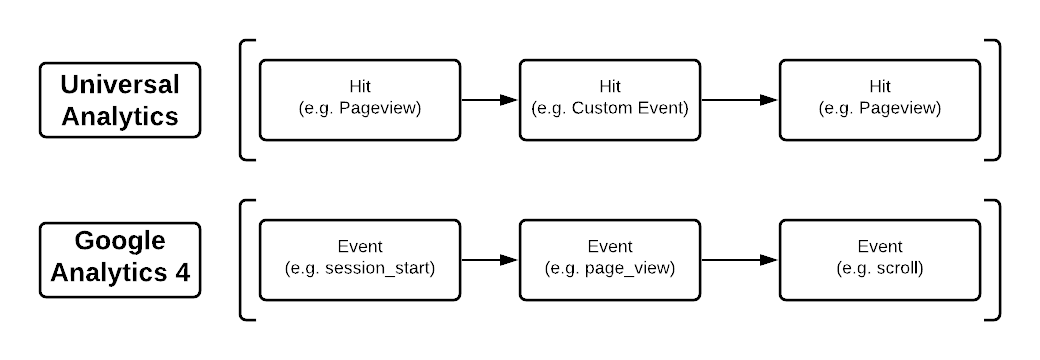
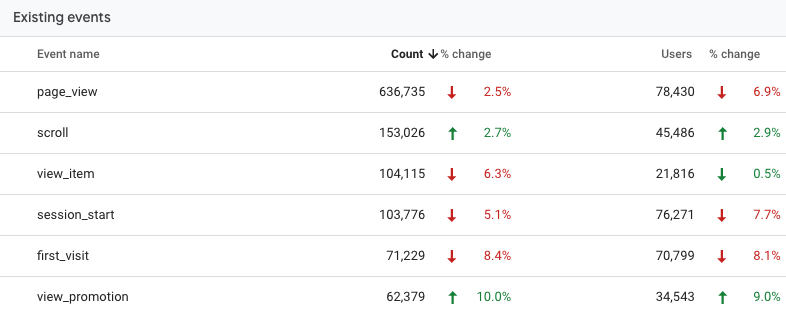
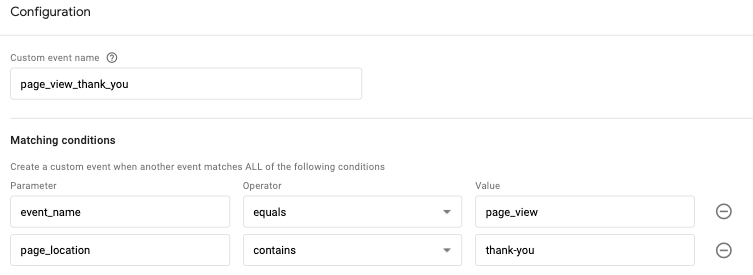
Analysis Hub
GA4 offers analysis hub access to analyze data in a form that goes beyond standard report cards. Historically, analysis hub has only been accessible by GA 360 customers. Analysis hub houses all analysis projects that were created by and/or shared with you. Within an analysis project, there are three main sections:
-
A variables panel in which you can select the date range, segments, dimensions, and metrics for analysis
-
A tab panel to configure the “technique” (Google’s term for visualization) of the tab in the foreground
-
The report canvas that displays the active technique
-
A report canvas can contain up to 10 tabs
-
Currently, analysis hub offers seven techniques, some of which include:
Exploration
The tabular layout you are familiar with from the standard reports in Universal Analytics, with a more polished look and enhancements.
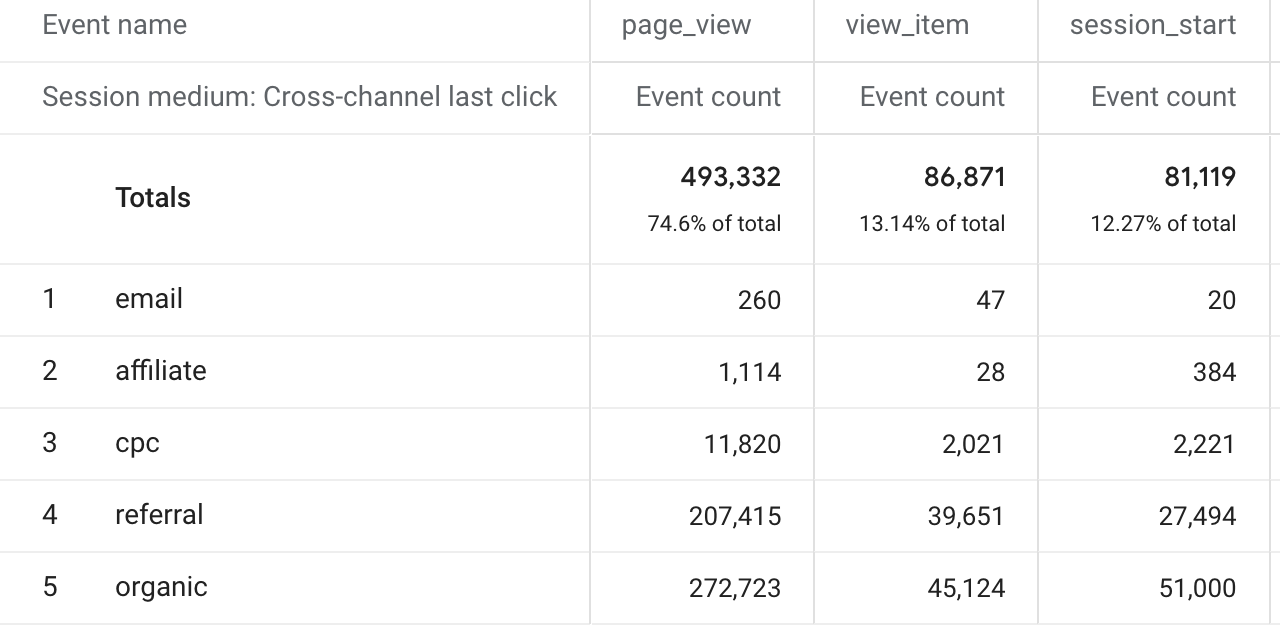
Funnel Analysis
In Universal Analytics, you are limited to only the conversion and checkout funnels. In analysis hub, you can quickly build any type of funnel you would like with more granular insights as well.
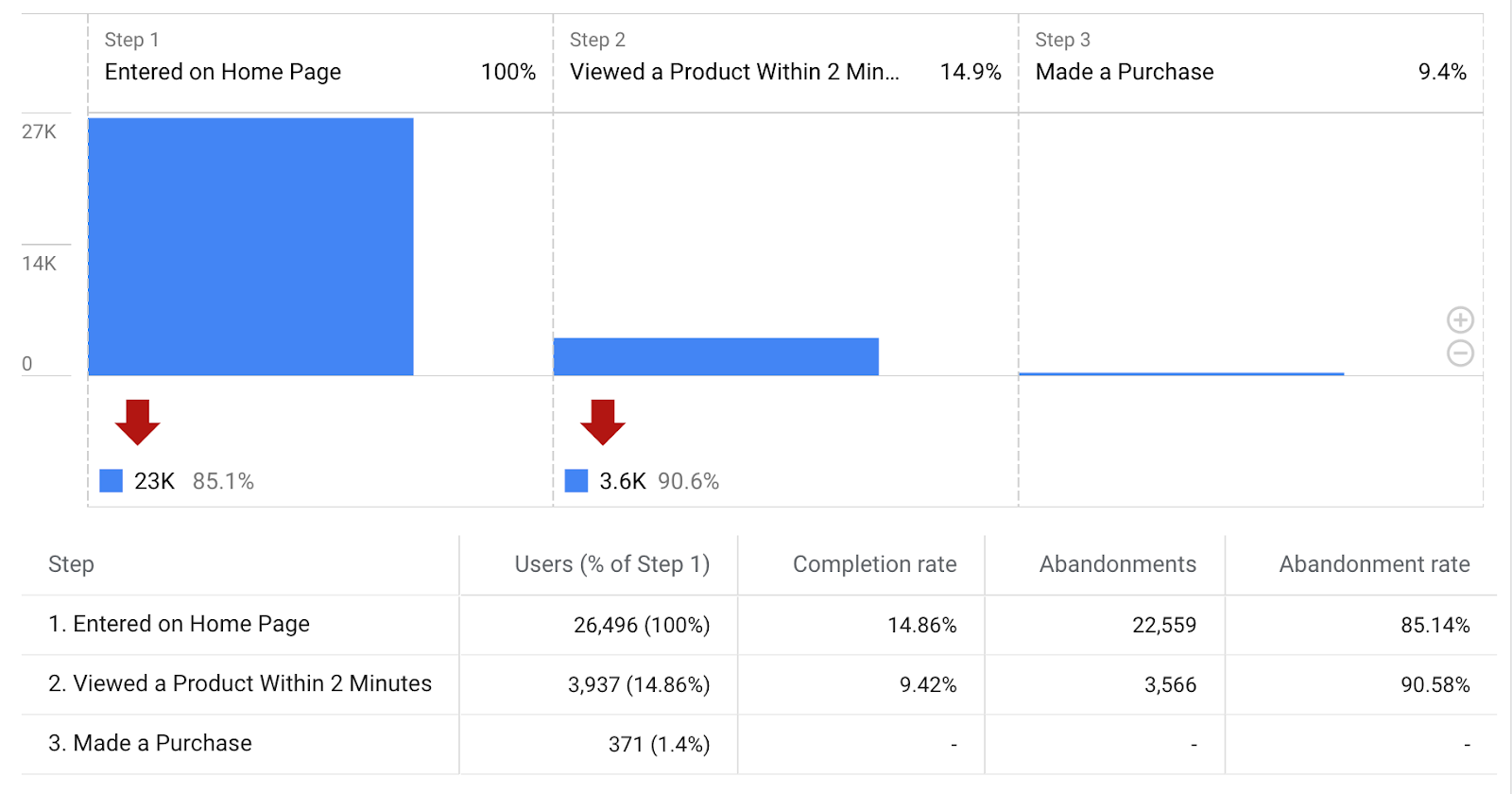
Cohort Analysis
This follows a less rigid approach than the cohort analysis in Universal Analytics. You have more flexibility around events that can be utilized, calculations, and the opportunity to breakdown cohorts by specific dimensions.
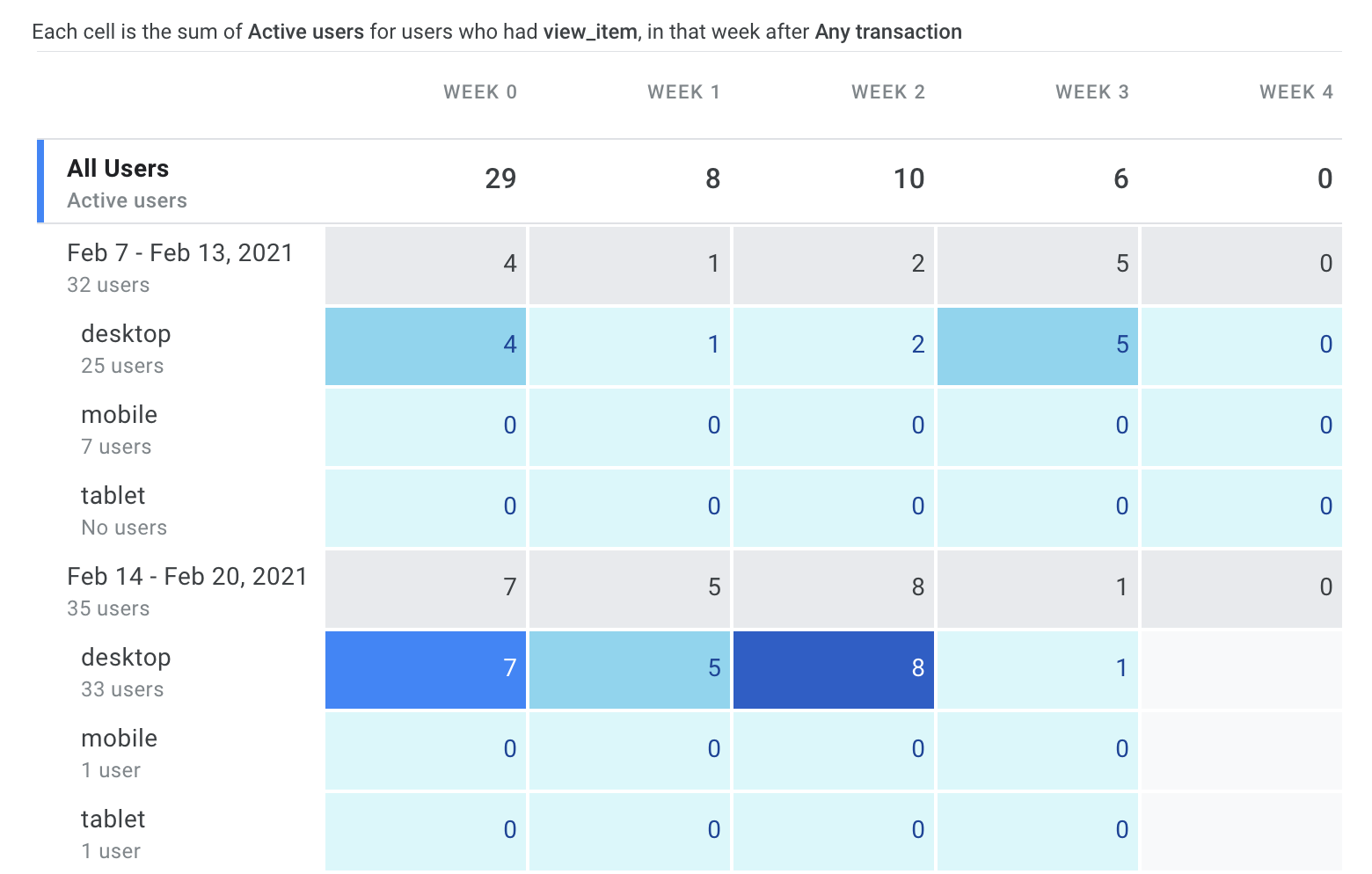
The remaining techniques include segment overlap, user explorer, path analysis, and user lifetime. Nearly all techniques can be interacted with to build audiences, drill down, and open new techniques. You can learn more about the numerous techniques and analysis limitations within the analysis support documentation. Similar to other components of GA4, it is expected that analysis hub will continue to evolve.
Audience Builder
GA4 has revamped the audience/segment builder. You can now develop more detailed audiences to segment reporting and connect to marketing platforms such as Google Ads. The upgraded builder includes new logic, in addition to what already existed, such as the ability to wrap sequential steps in time and redefining how exclusion criteria are applied. You are also able to scope segments at the user, session, and event level. Previously, scoping was limited to user and session level only.
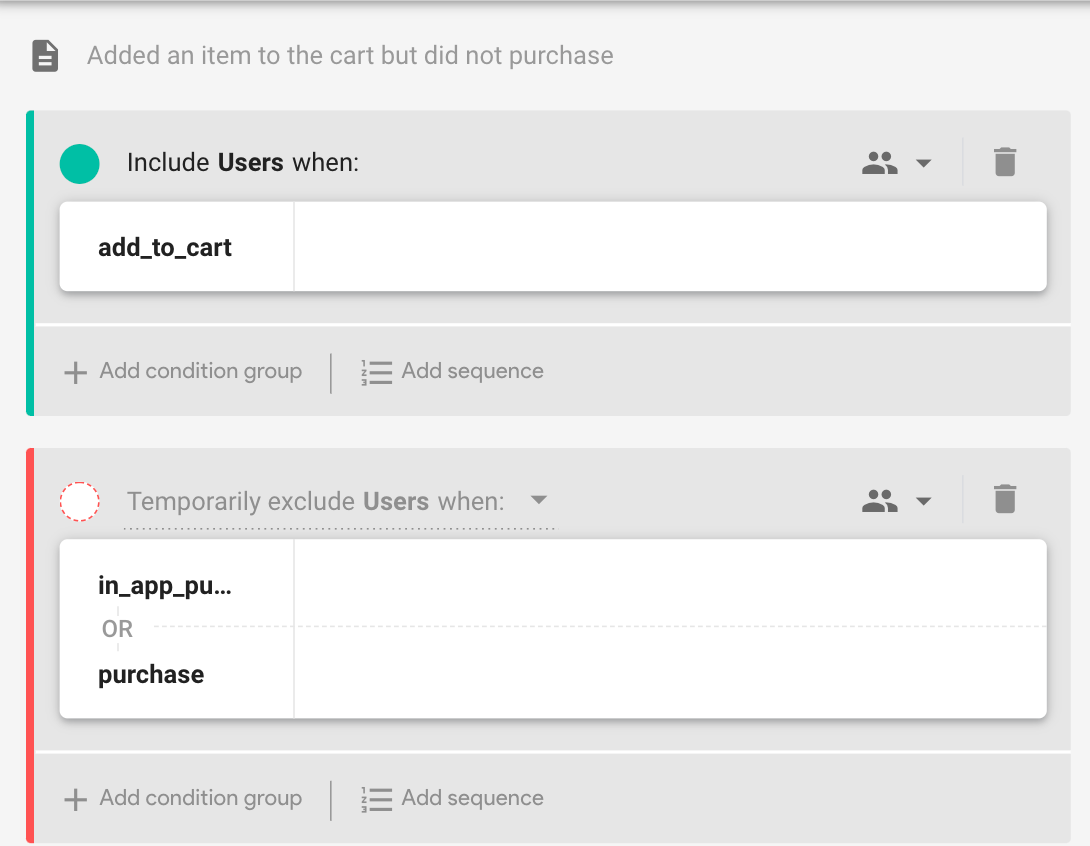
You can also fire a custom event anytime a user joins an audience. Using the example from the figure above, you can fire an event labeled “non_purchasers” anytime a user joins that audience, which can then be incorporated into any report/analysis.
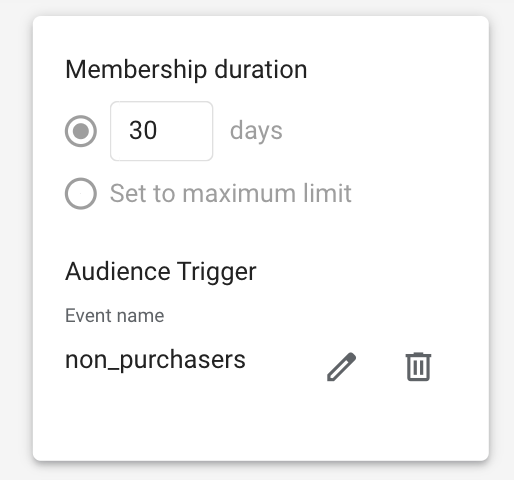
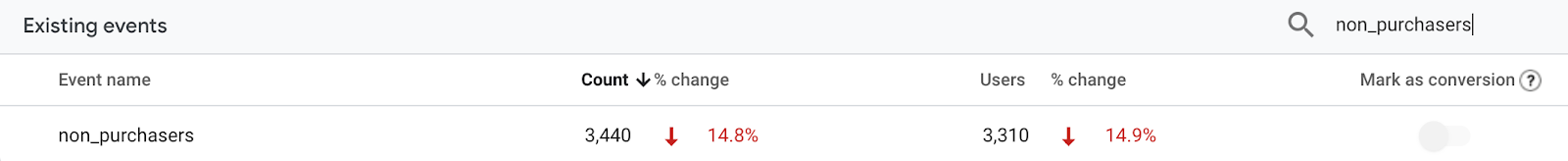
The new builder also offers prebuilt audiences as well as predictive audiences based on conditions of a predictive metric, such as revenue prediction, churn probability, and purchase probability. With this upgrade, you are able to develop quite sophisticated audiences. You can reference the audience builder resources for further context.
Should You Switch to GA4?
While it is too early to completely forgo Universal Analytics and transition to GA4 exclusively, Google recommends collecting data in parallel. Doing this will ensure you have plenty of historical data within GA4 when the time does come to switch. Additionally, you can leverage parallel tracking to familiarize yourself with the product. When pulling reports in Universal Analytics, perhaps you try pulling them in GA4 as well.
Despite GA4 now being the default option for new properties, Google has not officially announced when Universal Analytics will go away and it is not likely to be any time soon. As you can tell, GA4 is essentially a new analytics tool and it will take time for yourself and key stakeholders to become comfortable with it.
Conclusion
This is just scratching the surface on the new features that can be found within GA4. Google is still actively rolling out product enhancements by the month and you should anticipate frequent changes as you begin diving in. There are still several missing features that will hopefully be incorporated soon. Regardless, Google has made it clear that GA4 is the future of its analytics solution.