
Tealium IQ offers a robust set of data manipulation tools called extensions. These tools can adjust your data layer, set cookies, make variable mapping easier, and even run simple AB tests.
Tealium IQ extensions are accessible for most business users and often do not require JavaScript knowledge (although that is often helpful).
Tealium has a list of all their supported extensions here.
Our most common Tealium IQ Extensions
As a certified Tealium implementation partner, the most common extensions we use for our clients are:
- Lookup Table
- E-commerce
- Set Data Values
- Persist Data Values
- Pathname Tokenizer
- Previous Page
- Javascript and Advanced Javascript
- Tealium Events
Lookup Table Extension
Tealium’s lookup table extension works just like a lookup function in excel. Based on a value in one utag variable, you can set the value of another variable. Simple.
Use Case 1: Mapping Dynamic Pixel IDs
Let’s say you have a website that runs in multiple countries. Now you want to trigger a Facebook Tag on all of the sites. Rather than setting up multiple Facebook tags, each with unique load rules. Instead, you’d create a single Facebook tag with one lookup table extension scoped to it.
Let’s see that in action.
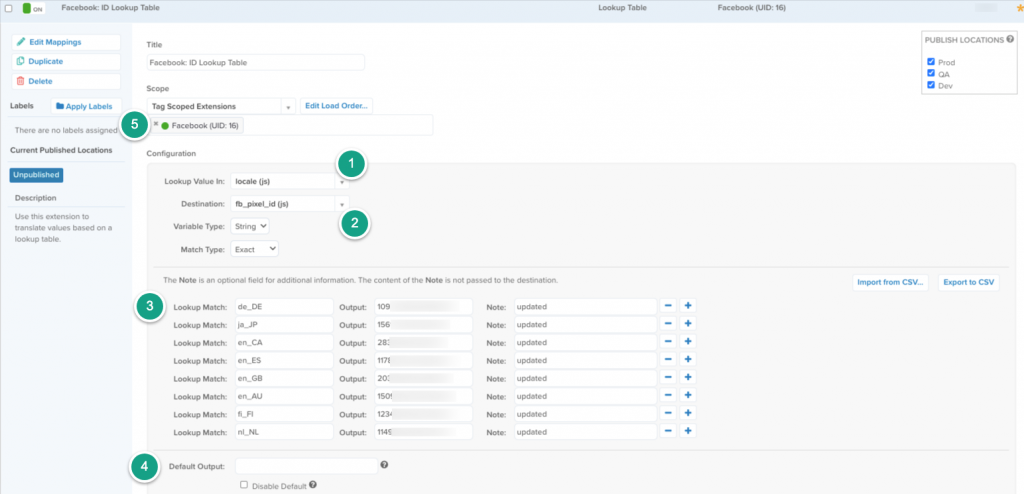
In the image above, we are:
- Looking up the value of utag_data.locale (this is the unique country code for the site)
- Outputting a new variable, utag_data.fb_pixel_id. We’ll map this later to the Facebook tag.
- Based on utag_data.locale, outputting a unique Facebook pixel id.
- Set the default output value to blank. This setting will suppress the Facebook tag from firing if no value is output.
- Scoping the extension only to the relevant tag (Facebook UID 16).
Next, we need to do a simple mapping of the new utag_data.fb_pixel_id variable to the Facebook tag.
![]()
You can learn more about Tealium IQ’s Lookup Table extension on Tealium’s site here.
E-Commerce Extension
Tealium’s E-Commerce extension is a lifesaver if you run an online store. This Tealium IQ extension allows you to map your critical e-commerce variables ONCE. Then Tealium will automatically map these values to your tags.
The e-commerce extension saves time by mapping data and keeping your data consistent. If you ever need to update your e-commerce variables, you will only need to manage it in one place, the e-commerce extension.
Here’s a sample e-commerce extension in Tealium:
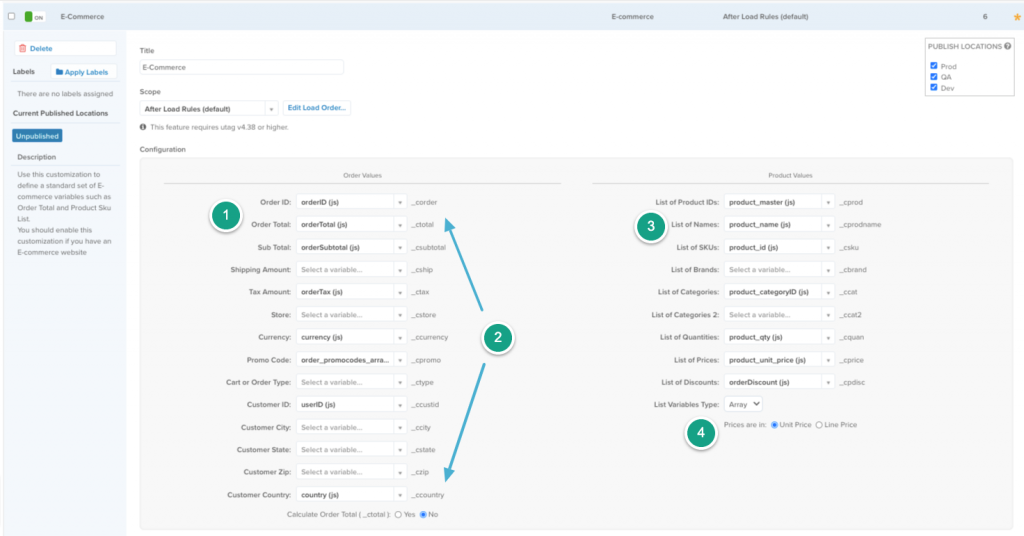
- You input the name of the utag variables unique to your site
- Tealium outputs a uniform variable (e.g., _corder). These variables are mapped automatically in your Tealium tags (pretty cool!)
- In this example, the site uses utag_data.product_name to identify their products’ titles.
- Depending on how your data layer is structured, you can add configs, and line items are combined.
Now onto the mapping.
Below is the setup for Tealium’s Twitter tag. See in the description that the tag supports the e-commerce extension. You can override this in the mapping if needed.
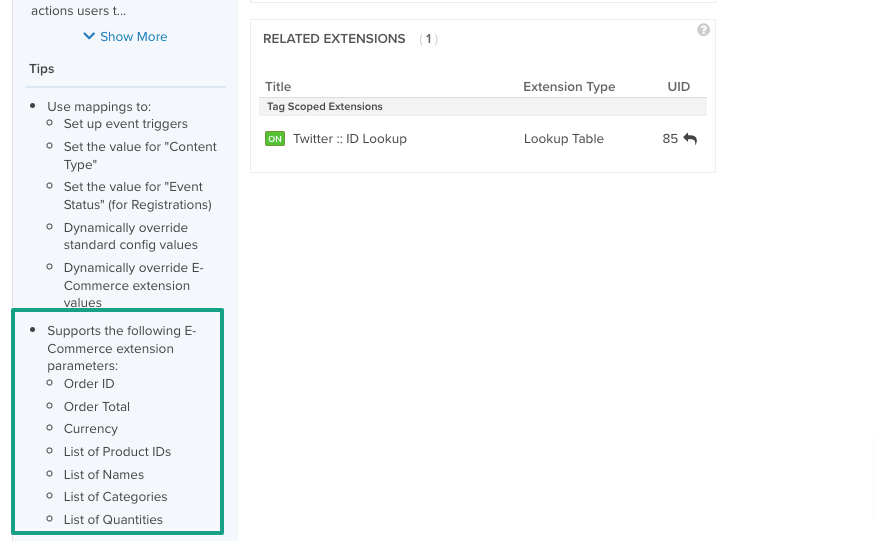
You can see this in the code for the tag template as well.
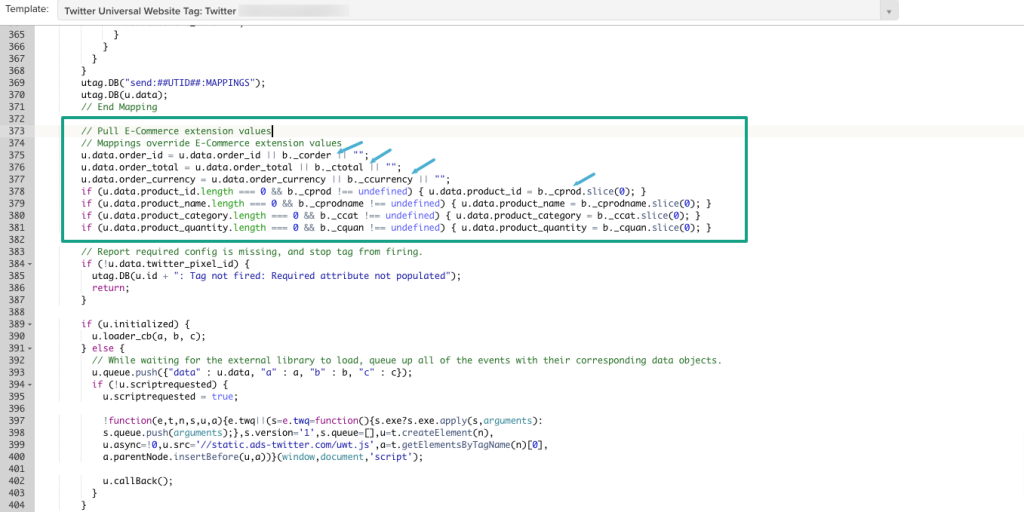
You can learn more about Tealium IQ’s e-commerce extension on Tealium’s site here.
Set Data Values Extension
This one is straightforward, but we use it all the time. It sets (or changes) a data layer value based on conditions.
Could you use a JavaScript extension? Sure.
However, when possible, we build simple changes using Tealium IQ extensions so that non-technical folks can follow along.
Here are a couple of examples.
This extension sets utag_data.tealium_event to “checkout_billing” when the URL matches the billing page.
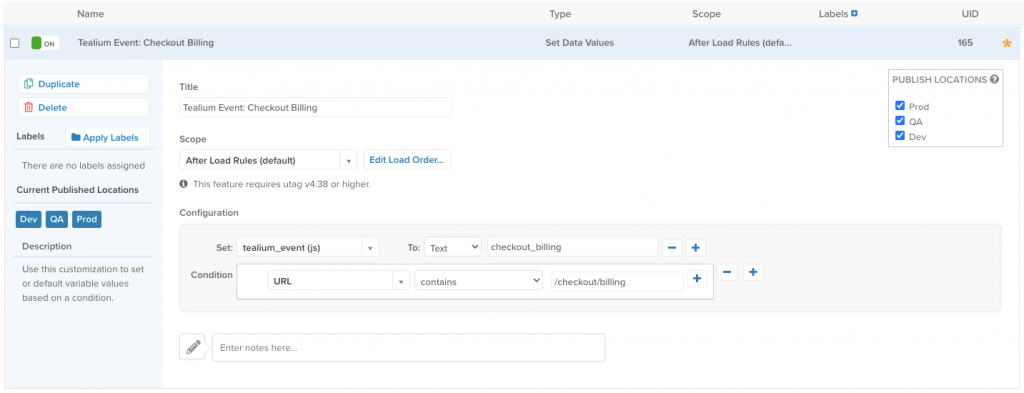
Here is another one. No matter how well you write your data layer requirements, your developers will not nail it 100%.
No worries, we used the set data values extension to clean up a customer’s Adobe Analytics pa _name variable. We used other utag_data variables to build this with simple JavaScript in the set data values extension.
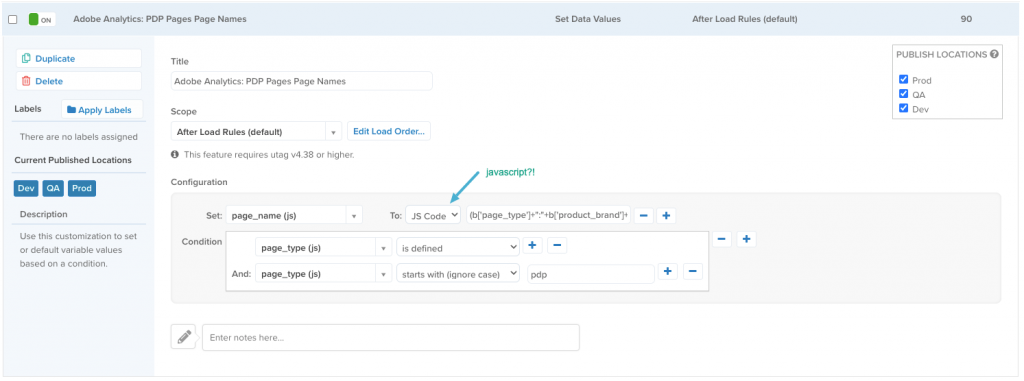
You can learn more about Tealium IQ’s set data values extension on Tealium’s site here.
Persist Data Values Extension
Tealium should rename this extension to “set a cookie” extension because that’s what it does.
This extension is great if you need to store a value until later in the user’s visit (or a future visit, hello visitor cookie!).
Below is a fantastic example.
If a user placed an order using Klarna (Installment Pay), we set a cookie (1). If that visitor shops again, we use that cookie to personalize their experience and highlight Klarna for their next purchase (2).
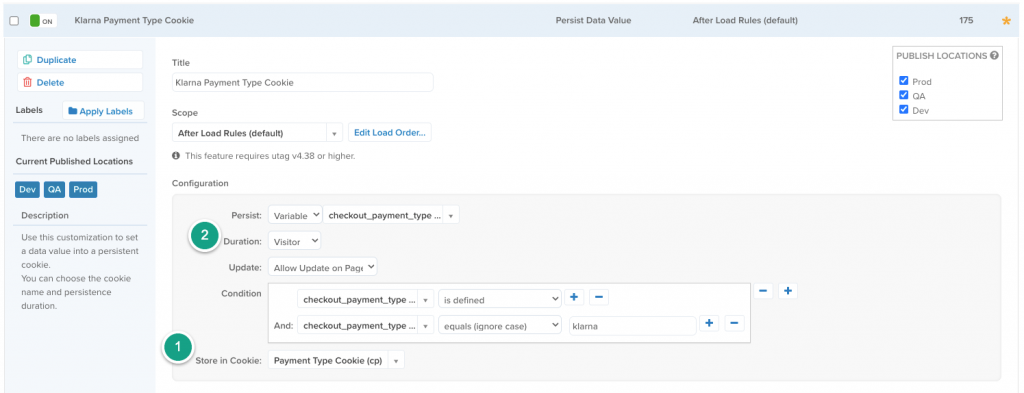
We have also used this extension to:
- Persist Google Analytics UTM parameters from entry thru conversion event (e.g., form signup)
- Track page banners that lead to downstream actions
You can learn more about Tealium IQ’s persist data values extension on Tealium’s site here.
Pathname Tokenizer Extension
The most common way to use the pathname tokenizer extension is to break the URL path into bite-size pieces. For example, if the URL is:
https://radshop.com/womens/jackets/raincoats/
The output would give us:
- _pathname1 = “women”
- _pathname2 = “jackets”
- _pathname3 = “raincoats”
These values can then be re-used for page_names or other variables.
You can learn more about Tealium IQ’s pathname tokenizer extension on Tealium’s site here.
Previous Page Extension
This extension is similar to the persist data values extension but even more straightforward. It’s a great extension to do things like:
- populate the page_name from the previous page for better customer journey reporting in Google Analytics or Adobe Analytics
- Check the status of a user on the previous page. For example, if they were logged out (unauthenticated) on the previous page and now they are logged in, you could trigger a login event.
Here is an example of setting the previous page_name.
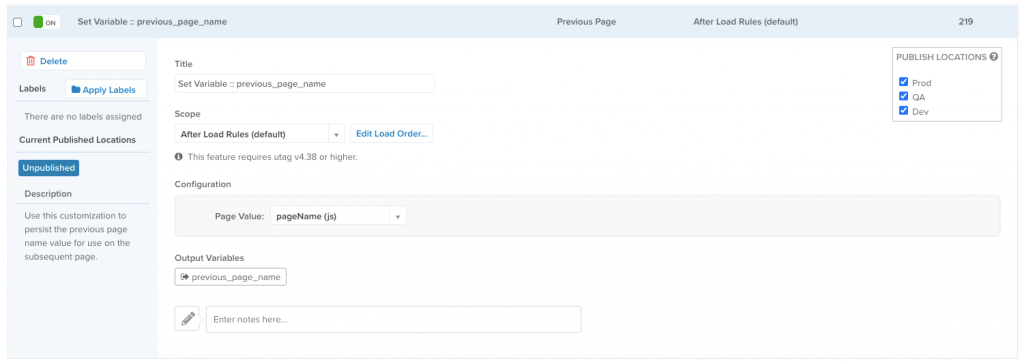
You can learn more about Tealium IQ’s previous page extension on Tealium’s site here.
Tealium JavaScript Extension
If all else fails, there’s the Tealium JavaScript extension. Having a bunch of JavaScript extensions can also make it difficult to troubleshoot issues or code conflicts. We try to use more straightforward extensions when possible so that non-technical teams can understand and troubleshoot the logic.
However, the simple Tealium IQ extension can be limited depending on your situation.
The javascript extension can do anything you need.
You can learn more about Tealium IQ’s advanced JavaScript extension on Tealium’s site here.
Tealium IQ Events Extension
The Tealium events extension is a newer addition to Tealium’s extension library. In the past few years, Tealium has pushed to standardize common events on websites. This feature allows Tealium to automatically map these events to their tag library (just like the e-commerce extension above).
Some examples for an e-commerce store would be cart_add, purchase, product_view, etc.
However, we often find clients use different terminology for their events.
This extension can resolve that without heavy coding.
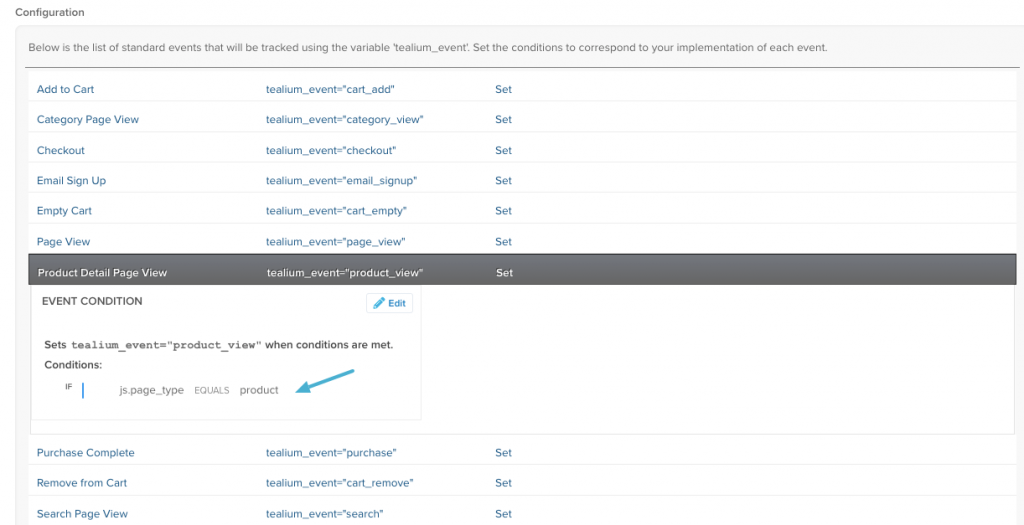
You can learn more about Tealium’s events extension on Tealium’s site here. You can see that Tealium IQ extensions can be beneficial (and powerful) in cleaning up your data layer and tag format. We encourage you to use Tealium IQ extensions and avoid custom JavaScript (if possible) and duplicative tags.
Drop us a line if you have any questions or think your Tealium implementation can use a tune-up.